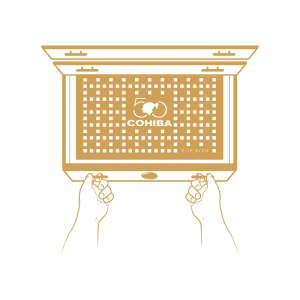This part of the setup is important in order to properly install the sensors for your humidor and confirm they are functional.
To continue, follow the below guide step by step:
Remove the Sensor from the box
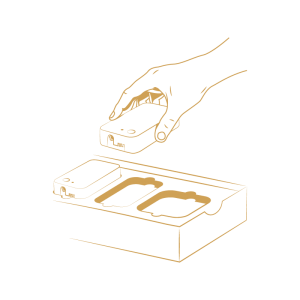
On your phone’s screen press Scan QR Code and scan the QR code as labeled on the back of the Sensor
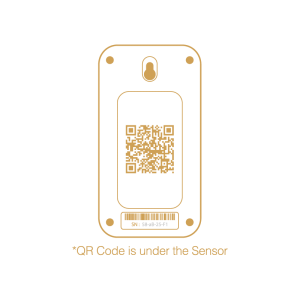
Upon successful detection of the QR Code the appfication will move to the next stage of the setup.
As you proceed, follow the screen instructions to connect the Sensor:
Press each button on the Hub and the Sensor
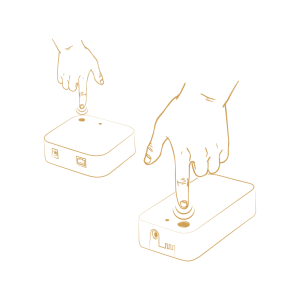
As the Sensor synchronizes with the Hub, the LED lights on the Hub and the Sensor will blink GREEN.
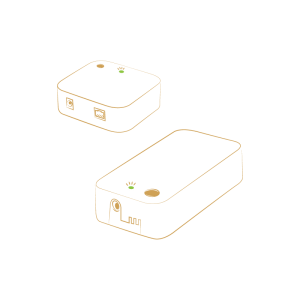
Upon successful synchronization the Hub’s LED will change to a stable green, and the Sensor’s LED will switch off.
Click I Next I to proceed.
• Open the humidor
• Open the humidifying element drawer
Remove the humidifying element
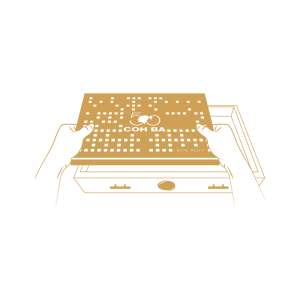
Place Sensor as indicated below:
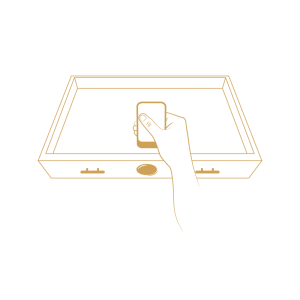
• Place the humidifying element back in the drawer
• Close the humidifying element drawer
• Click I Next I to proceed to the new step.